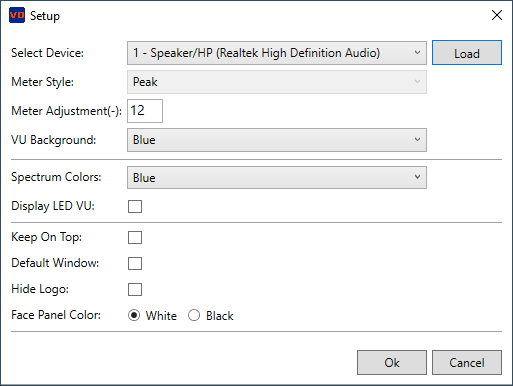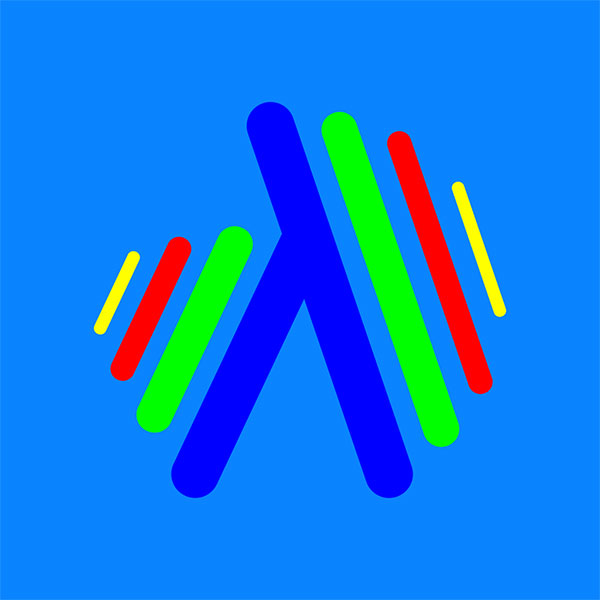Audio Settings
VuDeck supports only Virtual Audio Loopback Devices.
Whenever you make changes to the audio settings on your system's sound settings, you also need to update the VuDeck audio settings accordingly; otherwise, your application may stop working.
The active playback/output device in Windows sound settings must be the same as the device you selected in the VuDeck setup window.
You can always go to the setup and make any necessary changes.
If you install a new audio device to your system, go to VuDeck -> Setup and click the 'Load' button. This will load the newly added device into VuDeck, allowing you to select it from the 'Select Device' drop-down list.